
In two days, the 2018 hit game Marvel's Spider-Man will break out of its console exclusivity and land on Windows (Steam, EGS) as arguably Sony's biggest PC port yet. We knew Sony was bullish about selling more games on PC in the current fiscal year, but we didn't expect a critically acclaimed gem like Spider-Man, which previously drove console sales as a PlayStation exclusive, to make the transition.
The thing about PC ports, of course, is that they have to work on a wide range of machines. As of press time, the Spider-Man version we tested doesn't necessarily surpass the mix of stability and impressive technical performance that developer Insomniac delivered on dated PlayStation 4 architecture.
Such complaints might be moot when Spider-Man launches on Friday, August 12—and we sure hope so. At its best, this game does whatever a PC rig can, delivering ultra-wide ratios, super-charged graphical settings, higher frame rates, and increased ray tracing depth. But while it looks great on a super-charged PC and impresses on hardware as weak as a Steam Deck, it's tough for me to comfortably recommend Spider-Man on midrange gaming rigs.
A good excuse to web-swing with your Deck
If you missed the hubbub in 2018, I strongly suggest you peruse my review of the game, back when its best hardware option was PlayStation 4 Pro. As I wrote then:
While the game would sometimes grow stale as it prodded me along with repetitive side quests and awful puzzle interruptions, I couldn't help but swing, swing, swiiiing my way across virtual Manhattan again and again, always feeling like there was just enough fun to keep me hooked to my webs. Spider-Man is happy to confirm your superhero-gaming bias. If this adventure isn't ultimately your cup of tea, it won't be for a lack of effort, polish, and content on Insomniac's part.
Four years later, I remain convinced that it's one of the better open-world third-person action games. If you only skipped this game because you didn't own a Sony console, you should consider setting aside roughly 20 hours for one of Insomniac's best games.
 Spider-Man, captured mid-swing as rendered on Steam Deck at our "preferred" settings profile (see below).
Spider-Man, captured mid-swing as rendered on Steam Deck at our "preferred" settings profile (see below).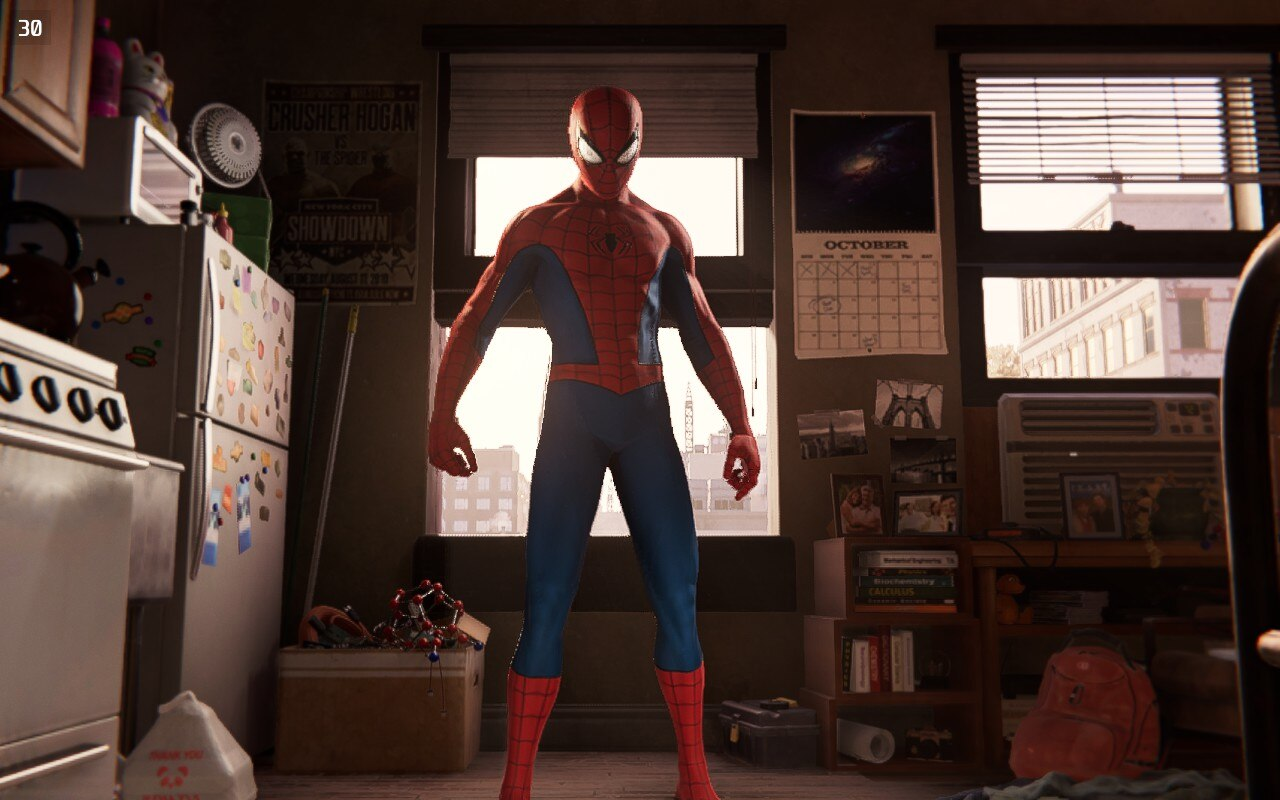 Reasonable amounts of detail in cutscenes.
Reasonable amounts of detail in cutscenes.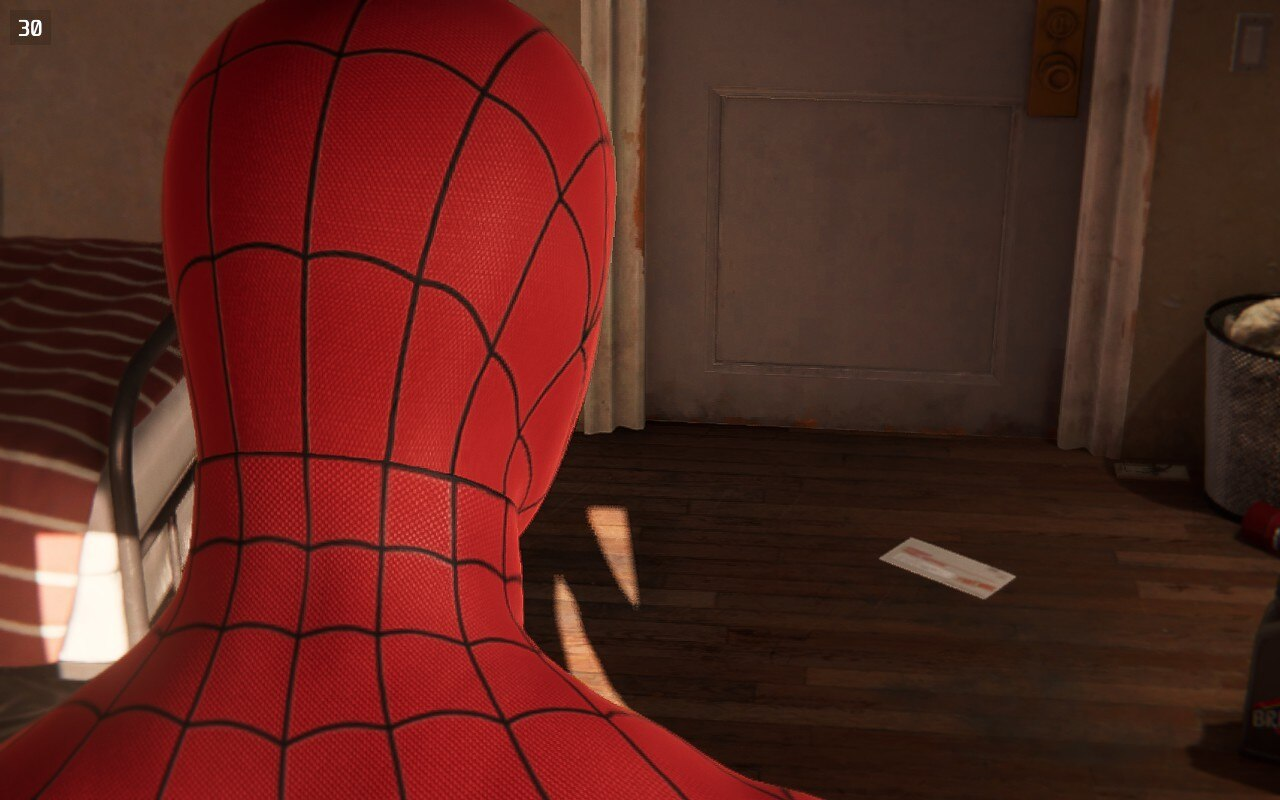 The reduced texture size doesn't affect Spidey's suit too much. The texture on that letter, on the other hand, is pretty blurry.
The reduced texture size doesn't affect Spidey's suit too much. The texture on that letter, on the other hand, is pretty blurry. More swinging on the Deck.
More swinging on the Deck. An example of how AMD FSR 2.0 reconstruction can look a bit blurry in still image captures. Thankfully, the small screen and solid motion blur implementation make this sort of thing unnoticeable in actual gameplay.
An example of how AMD FSR 2.0 reconstruction can look a bit blurry in still image captures. Thankfully, the small screen and solid motion blur implementation make this sort of thing unnoticeable in actual gameplay.
While GoW can approach a mostly stable 40 fps on the Deck, aided by the system's arbitrary refresh rate toggle, the same cannot currently be said for Spider-Man. Even at the newer port's lowest graphical preset, the system can't sustain a steady 40 fps on the Deck (though it does get close). You'll have a smoother, more comfortable experience setting the Deck's system-level frame rate cap to 30 fps, then nudging a few Spider-Man settings to "medium" while also leaning on AMD FSR 2.0, an upscaling system that renders a lower pixel resolution before drawing a final 1280×800-pixel frame buffer. (Unlike Nvidia's similar DLSS system, AMD FSR 2.0 is not limited to one manufacturer's GPUs.)
 The settings I used to nail a nearly locked 30 fps refresh on the Steam Deck, part one.
The settings I used to nail a nearly locked 30 fps refresh on the Steam Deck, part one. The settings I used to nail a nearly locked 30 fps refresh on the Steam Deck, part two.
The settings I used to nail a nearly locked 30 fps refresh on the Steam Deck, part two.
The porting team at Nixxes also offers Insomniac's custom upscaling system as an option, and this resembles the "checkerboarding" process used on many PS4 Pro games. Both of these upscaling methods arrived too late into the review testing phase for me to conclusively determine which is better across a range of machines, but on the Steam Deck, the answer is clear. With FSR 2.0 enabled, I can get a nearly locked 30 fps refresh rate and increase crucial settings like level of detail and shadows from "low" to "medium," while enjoying remarkably clear gameplay imagery. Insomniac's method is less stable, less performant, and blurrier.
I love playing a cleverly engineered Nintendo Switch game on the go, but there's really no beating the "wow" factor of an uncompromised open-world adventure like Spider-Man running on a comfortable, portable PC-like Steam Deck.
A word of caution for midrange gaming PCs
Yet I can't currently say the same when testing the game on my default midrange gaming laptop. It sports an Intel i7-9750H, RTX 2070 Max-Q, and 16GB of DDR4 RAM, which seems like a decent performance profile. Yet this laptop repeatably stutters and freezes while playing Spider-Man in spite of my confirming that it has the newest drivers and all unnecessary background processes are disabled.I'm not sure exactly what the culprit is on this rig, but any rapid change in camera angle, either with a maximum press of a joystick or standard movement of a high-DPI mouse, can trigger a half-second freeze of the game's action. This can happen while Spider-Man is walking on the street, careening between tall buildings, or soaring high above Manhattan, and it happens even when I run the game on this PC at the "very low" graphical preset. I cannot reproduce this issue on my much weaker Steam Deck.
The above issue is not exacerbated by ray tracing, at least; enabling RT on this system at its "medium" setting (the lowest option) drops performance roughly 33 percent across the board. Unlike the Steam Deck, this PC can access Nvidia's DLSS upscaling system, and if I perch Spidey at the top of a skyscraper and look at the busy city below, I can reach something resembling 60 fps while running a mix of low and medium settings, medium RT, and 1080p resolution (restructuring from something closer to 540p by using DLSS's "balanced" setting, which looks quite good in action). Until Nixxes addresses the aforementioned super-stutters, those figures may be cold comfort for anyone whose lower-powered PCs run into the same issues as mine.
Maxed-out ray tracing transforms Spidey’s city
With my higher-end testing rig, things are much rosier. On this system (AMD Ryzen 7 5800X, RTX 3080 Ti, 32GB DDR4 RAM), I cannot re-create any motion-induced stutters, and I can run nearly all settings maxed out, plus ray tracing at its maximum "very high" preset, and waver between 55 to 70 fps in the game's most demanding open-world regions (with Nvidia DLSS set to "balanced" while upscaling to 4K).

Disabling ray tracing on my testing rig recovers a whopping 45 fps across the board (nearly doubling performance) in the same gameplay regions, though as of press time, it's impossible to confirm exactly how you should configure your own ray tracing profile. Nixxes is revamping the entire RT options menu as we speak, and this will go live as a last-minute patch for the game's retail version. It will include a series of granular toggles—which we are really happy to see, as too many modern games' RT settings hide a lot of options from players. We hope Nixxes at least helps new players dial in those settings to replicate how RT functions in the game's PlayStation 5 version, then they could tweak the performance profile from there to suit personal preferences for fidelity or performance.
 Spider-Man with ray tracing settings maxed out. That is a lot of accurately reflected detail in the background.
Spider-Man with ray tracing settings maxed out. That is a lot of accurately reflected detail in the background. Spider-Man with ray tracing settings maxed out. The sensation of seeing accurately reflected objects on massive skyscrapers feels even better in action.
Spider-Man with ray tracing settings maxed out. The sensation of seeing accurately reflected objects on massive skyscrapers feels even better in action. Spider-Man with ray tracing settings maxed out. Hey, that's me! And everyone else nearby! And some buildings and trees!
Spider-Man with ray tracing settings maxed out. Hey, that's me! And everyone else nearby! And some buildings and trees! Spider-Man with ray tracing settings maxed out. This car has quite the wax job, but keep scrolling to see how much more reflective it gets.
Spider-Man with ray tracing settings maxed out. This car has quite the wax job, but keep scrolling to see how much more reflective it gets. Spider-Man with ray tracing settings maxed out. That is a whole lotta skyscraper reflected on the top of one car. Cool stuff.
Spider-Man with ray tracing settings maxed out. That is a whole lotta skyscraper reflected on the top of one car. Cool stuff.
Ahead of the game's launch, the "very high" RT preset appears to max out everything, including those rays' resolution, the distance of reflected objects, and the number of reflection passes processed by the game's engine. For the latter, more passes means more accurate light bounces off of glass, but this can be computational overkill. Should your ideal PC be capable of this ray tracing madness, I wholeheartedly recommend it. Spider-Man spends a lot of time in this game swinging between tall buildings, and it feels very "next-gen" to see so many off-screen elements reflect off of their massive windows, from car-filled roads to foliage- and pedestrian-filled parks.
If you're the kind of PC gamer who prefers high frame rates over details, Nixxes has your back as well. Thanks to the game's legacy as a base PS4 product, it's not apparently CPU bound in a way that will prevent players from dropping all settings to "very low" and exceeding 120 fps—though, on the aforementioned mid-range laptop, I couldn't get the game to render above 100 fps. That said, Spider-Man was originally built to look good at 30 fps on base PS4 thanks to per-object motion blur, so if you can "only" run the game at 60 fps, you'll be fine.
Incredible ultrawide results, and a word to the wise about KB+M play
Curiously, one toggle doesn't appear anywhere in the game's settings menus: your screen's ratio. Where the heck am I supposed to tell Spider-Man to run at my favorite monitor's "ultrawide" ratio, whether it's a reasonable 21:9 or a ridiculous 32:9?
 Surveying the city, 21:9 ratio.
Surveying the city, 21:9 ratio. Surveying the city, 32:9 ratio.
Surveying the city, 32:9 ratio. Starting menu, 21:9 ratio.
Starting menu, 21:9 ratio. Starting menu, 32:9 ratio.
Starting menu, 32:9 ratio. Perching high above Manhattan, 21:9 ratio.
Perching high above Manhattan, 21:9 ratio. Swinging through the city, 32:9 ratio.
Swinging through the city, 32:9 ratio. Cut scene, 21:9 ratio.
Cut scene, 21:9 ratio. Cut scene, 32:9 ratio.
Cut scene, 32:9 ratio.
As it turns out, you don't have to. Nixxes has configured Spider-Man on PC to run on apparently any arbitrary resolution I've thrown at it—at least, up to 32:9, which is my maximum available testing resolution. I've noticed a couple of UI quirks at the widest ratio, but nothing that I would classify as "unplayable," and Nixxes more than makes up for those scant issues with how remarkably it has scaled every single gameplay moment for whatever resolution you've got. Cinematic cutscenes, stealth crawls as Mary Jane Watson, puzzle-solving breaks in the lab—they all work, and I've yet to see a single in-game element look bizarre as a result. (Lots of console games scale badly beyond 16:9 ratios owing to cinematic scenes never being meant to include peripheral details, so my hat is off to Nixxes for this rendering flex.)
If you have a compatible gamepad, I recommend connecting it to your gaming PC to play this game since it doesn't really benefit from the precision of a mouse. If you're stubborn, Nixxes included a hearty keyboard-and-mouse keybinding default, along with updated menus and on-screen prompts to match. However, I strongly suggest players immediately swap two of the game's keyboard and mouse commands before playing. The "web-sling" button is assigned to the Shift key, while the "focus" time-slowdown button is assigned to the mouse's right-click. Reverse these. Spider-Man swings and runs much more often than he slows down time, and I'm not sure what Nixxes was thinking here.

While we're bummed that Sony and Nixxes have left us holding the bag regarding performance across the PC gaming spectrum, Spider-Man's port so far rocks on high-end rigs and lowly Steam Decks. We think that bodes well for gaming PCs in the lower- and middle-end sectors and look forward to both Nixxes' continued patches to support the game's retail version. (Also, we hope this bumpy launch clears a smoother path for the expected PC launch of Spider-Man: Miles Morales later this year.)
Verdict: A must-buy on Steam Deck. Highly recommended on high-end gaming PCs. Everyone else should wait for day-one impressions—or take the plunge for roughly one hour, then use Steam's built-in refund service in the event that early performance is as bad for you as it was for us.
https://ift.tt/2XvciJk
Technology

No comments:
Post a Comment