This story was originally published and last updated .
Google has pulled the latest version of Chrome OS 91. Before, reports have been emerging that some Chromebook owners are experiencing significant performance regressions on Chrome OS version 91.0.4472.147, the latest stable release. However, in the process of pausing the update on devices, Google has introduced another problem — you can no longer install Linux on what has now become the latest release again, version 91.0.4472.114.
After pulling the problematic update to version 91.0.4472.147, Google is now pointing to v91.0.4472.114 as the most recent stable release. However, it looks like the Linux installer app hasn't received the memo regarding the pulled update yet. As reported by Chrome Unboxed, the Linux installer checks if you're running the latest version of the OS before it runs, and it looks like Google's servers still claim that version x.114 isn't the latest anymore, prompting users to update their Chromebooks. Since version x.147 is no longer available, that's not possible — x.114 is simply the latest release now. Hence, you can't install Linux on the current release of Chrome OS 91 right now.
If you've already got Linux up and running, you should be good to go, but we advise you not to powerwash or otherwise reset your Chromebook until Google resolves this problem.
The original problem with version 91.0.4472.147 massively slowed down some Chromebooks immediately after installation, with some owners reporting that even powerwashing and disabling all extensions didn't fix the issues. When checking the built-in Diagnostics app, it became apparent that some process is locking up the CPU, resulting in unusually high processor usage, at 100% for some. That doesn't leave much breathing room for other activities.
At least it looks like not all Chromebooks were affected by the issue. So far, we've only seen reports from devices with grunt and hatch boards, though not everyone affected shared enough details to pin it to these two boards only — more devices could exhibit the same problem. You can check which board your Chromebook uses by visiting Google's website and looking for your device's name or by entering chrome://version in your Chromebook's address bar and looking for the codename at the end of the Platform entry. You can also find out which version of Chrome OS you're currently using on this internal site under the Google Chrome entry.
If you run into either issue, be sure to hit alt+shift+i on your Chromebook to send a report to Google with your specific device's diagnostics attached. That might speed up the bug fixing process.
On the bright side, Chrome OS version 91.0.4472.147 fixes a long-standing bug that prevented some users from copying and pasting files to Linux apps (via About Chromebooks), so you win some and you lose some.
Botched update pulled, breaking the Linux container in the process
Article updated with details regarding the pulled update.
https://ift.tt/3dZ7Zu1
Technology
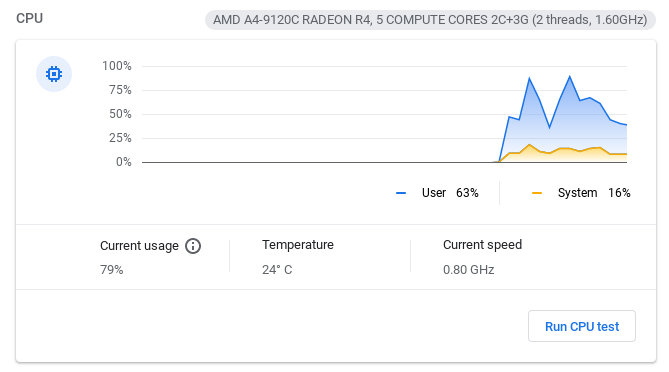


No comments:
Post a Comment